If you’re running a WordPress site, whether it’s for business, a hobby blog, or anything in between, having a robust form builder can make a world of difference. That’s where WPForms comes in—not just as a plugin but as a complete solution to your form-building needs. In this detailed guide, we’ll walk you through everything WPForms has to offer, from its installation to its advanced features, and why it stands out as the best choice for WordPress users.
Table of Contents
Introduction to WPForms
Have you ever wondered how some websites manage to create engaging, interactive forms that not only look good but also work seamlessly? The secret is often in the tools they use, and one of the top tools out there is WPForms. Known for its simplicity and powerful features, WPForms has become a go-to for WordPress users who want to enhance their site’s functionality and user interaction without getting bogged down in technical details. By the end of this article, you’ll see exactly why WPForms is favored by over a million websites.
What is WPForms?
WPForms is a user-friendly WordPress plugin that lets you build professional forms within minutes. Whether you need a simple contact form, an elaborate survey, or an order form, WPForms handles it all with its drag-and-drop interface. Here’s what makes them not just another form builder:
- Ease of use: Designed with simplicity in mind, it’s accessible to beginners yet powerful enough for advanced users.
- Functionality: Packed with features that allow you to create custom forms that suit your needs.
- Flexibility: The possibilities are endless, from basic contact forms to detailed multi-page forms with conditional logic.
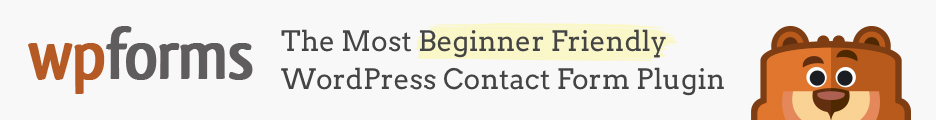
The Installation Process of WPForms
Installing WPForms is as straightforward as it gets. Here’s how you can get it up and running on your WordPress site:
- Download and Install: Start by logging into your WordPress dashboard. Go to Plugins > Add New and search for “WPForms.” Click ‘Install Now’ and then activate the plugin.
- Create Your First Form: You’ll find WPForms in the WordPress menu once activated. Click on it, then select ‘Add New’ to create your first form. Choose from one of the pre-built templates or start from scratch.
- Customize Your Form: Use the drag-and-drop builder to add, remove, and customize fields. The plugin makes it easy to adjust every aspect of your form’s layout and function without touching a single line of code.

Getting WPForms installed and creating your first form is just the beginning. Next, we’ll explore the extensive features that truly make WPForms stand out from the crowd.
Comprehensive Feature Review of WPForms
WPForms isn’t just about creating forms; it’s about creating opportunities for your site to connect with visitors, gather information, and even grow your business. Let’s explore some of the features that set them apart.
Drag-and-Drop Form Builder
At the heart of WPForms is the intuitive drag-and-drop builder. This tool allows you to:
- Design Custom Forms: Easily select and arrange fields to create forms that look exactly how you want them to.
- No Coding Required: You don’t need any coding knowledge to build complex forms that might include images, custom layouts, and more.
Pre-built Form Templates
When you’re in a rush or not sure where to start, this plugin comes to the rescue with its library of pre-built templates. These templates cover everything from simple contact forms to more complex registration and payment forms. Here’s why they’re a game-changer:
- Save Time: Instead of building a form from scratch, select a template and customize it to your needs.
- Diverse Options: Whether you’re hosting an event, collecting feedback, or signing up new subscribers, there’s a template for practically every need.
Smart Conditional Logic
To truly tailor the form-filling experience to your users, WPForms offers smart conditional logic. This feature allows you to show or hide form fields based on user responses. It’s incredibly useful for creating dynamic forms that adapt to user input. Here’s how it benefits you:
- Enhanced User Experience: Your visitors won’t see unnecessary fields, making your forms shorter and more focused.
- Increased Form Completion Rate: Forms that are easy to fill out and not intimidatingly long tend to have higher completion rates.

Instant Notifications
Staying on top of each form submission is crucial, especially if they’re tied to time-sensitive actions like customer support requests or order placements. WPForms’ instant notification feature ensures you never miss a submission:
- Immediate Alerts: Receive email notifications the moment a form is submitted.
- Customizable Settings: Decide who receives the notifications and customize the email content to meet your needs.
Multi-Page Forms
For more extensive forms, such as detailed surveys or application forms, WPForms supports multi-page forms. This feature helps prevent form fatigue and increases user engagement by breaking up long forms into manageable sections. Benefits include:
- Progress Indicators: Show users how far they’ve come and how much longer the form will take.
- Higher Completion Rates: Splitting a long form into sections helps users feel less overwhelmed and are more likely to complete the form.
Payment Integrations
Whether you’re selling products, accepting donations, or setting up a subscription service, the plugin integrates seamlessly with popular payment providers like PayPal and Stripe. This makes this plugin a form builder and a tool that can help drive your business’s revenue. Key advantages include:
- Easy Setup: Link your payment accounts without needing to hire a developer.
- Secure Transactions: WPForms ensures that all payment information is processed securely, giving both you and your customers peace of mind.

Surveys and Polls
Gathering insights from your audience is crucial for growth, and this plugin’s powerful survey and poll features make it simple. You can easily create engaging surveys with a variety of question types and even generate reports right from your dashboard:
- Customizable Surveys: Tailor questions and response options to gather the data you need.
- Real-Time Insights: Analyze and act on the feedback to improve your offerings or user experience.
User Registration and Custom User Login
They allow you to create custom user registration and login forms, making it easy to tailor the user experience right from the start. This is particularly useful for membership sites, online forums, or any site requiring user registration. Benefits include:
- Enhanced User Management: Keep user data organized and accessible.
- Custom User Experience: Provide a seamless onboarding process that aligns with your site’s branding and user expectations.
The Impact of WPForms on User Interaction and Business Growth
Understanding the tangible benefits of this form-building plugin on your website isn’t just about the features. It’s about the real-world impact these features have on user interaction and, ultimately, on your business growth. Here’s what you need to know:
- Increased Engagement: This feature helps engage your visitors by making forms easier and more intuitive. Whether a simple contact form or a detailed survey, the user-friendly design encourages completion and interaction.
- Lead Generation: Effective forms are crucial for capturing leads. This product can help you create optimized sign-up forms that fit naturally into your site, collecting valuable user information and expanding your customer base.
- Streamlined Workflows: Automate the tedious tasks. From order processing to customer feedback, their integrations and automation help streamline your workflows, saving time and reducing manual errors.
Let’s look at some real-life applications of how this plugin has helped businesses thrive:
- Case Study: A small e-commerce site implemented WPForms for their custom order forms and saw a 30% increase in completed purchases due to easier navigation and fewer customer queries.
- Testimonial: A non-profit organization used it to handle event registrations and donations, significantly reducing the administrative burden and increasing attendee numbers and contributions.
WPForms Pricing and Plans
Choosing the right plan for this plugin is important to ensure you get the features you need without overspending. They offer several plans to suit different types of users, from bloggers to large businesses. Here’s a breakdown of their main plans:
- Basic Plan: This plan is perfect for small websites or bloggers just starting out. It includes all the essential features, such as basic form fields and templates.
- Plus Plan: Adds more advanced features, such as marketing integrations, which are great for growing businesses looking to connect with customers and expand their reach.
- Pro Plan: This plan is ideal for businesses that require more functionality, including payment gateways, survey tools, and priority support.
- Elite Plan: The best choice for large sites or enterprises, offering a complete suite of tools for integration and optimization across multiple sites.

Each plan is designed with specific users in mind, ensuring you only pay for what you need.
Integrations and Add-ons
The true power of this plugin lies in its ability to integrate seamlessly with a wide range of tools and platforms, enhancing its functionality and making it a more powerful asset for your website. Here’s a glimpse into some of the key integrations:
- Email Marketing Tools: Easily connect WPForms with services like AWeber and GetResponse to automate your email marketing campaigns.
- CRM Software: Link to Salesforce, HubSpot, or Zoho to enhance customer relationship management.
- WordPress Plugins: Enhance your forms with add-ons like Zapier, which connects your forms to over 2,000 web services for ultimate flexibility.
WPForms vs. Other Form Builders
When it comes to choosing a form builder, it’s important to know how they stack up against the competition. Here’s a brief comparison:
- User Interface: WPForms provides one of the most intuitive interfaces, making it easier for beginners and professionals alike.
- Feature Set: While other form builders offer various features, WPForms excels in providing a comprehensive set without overwhelming the user.
- Customer Support: WPForms is known for its exceptional support, Which includes extensive documentation, video tutorials, and a responsive support team.
How to Maximize the Benefits of the Plugin
To get the most out of WPForms, consider the following tips:
- Use Analytics: Track form performance through analytics to understand user behavior and improve form design.
- Test Regularly: Experiment with different forms, layouts, and content to see what works best for your audience.
- Stay Updated: Upgrade your plugin for the latest features and security enhancements.

Support and Resources
One of the standout features of this plugin is its exceptional level of support and the wealth of resources available to users. Whether you’re a complete beginner or a seasoned WordPress user, you’ll find plenty of help and guidance:
- Extensive Documentation: WPForms offers detailed guides and articles that cover every aspect of using the plugin. From basic setup to advanced features, you can find step-by-step instructions to assist you.
- Active Community: Join their user community on various platforms, including dedicated forums and social media groups. It’s a great place to share tips, discuss features, and get solutions from other experienced users.
- Responsive Support Team: If you ever encounter issues, their support team is just an email away. They are known for their quick and helpful responses, ensuring problems are resolved promptly.
Conclusion
As we’ve explored throughout this article, WPForms is not just any form builder. It’s a comprehensive solution designed to make form creation on WordPress as easy and effective as possible. WPForms offers a wide range of tools that cater to all needs, from simple contact forms to complex surveys and registrations. Its intuitive design, powerful features, and excellent support make it a top choice for anyone looking to enhance their WordPress site’s functionality.
WPForms simplifies digital interactions, ensuring that your website looks professional and operates smoothly and efficiently. Whether you are looking to increase engagement, capture more leads, or streamline your workflows, WPForms is equipped to help you easily achieve these goals.
So why not give WPForms a try? Click [here] to explore WPForms and see how it can transform your site’s interaction and productivity. Remember, investing in the right tools for your website is investing in its future.
FAQ Section
Q: Can WPForms handle payment processing? A: Absolutely! WPForms integrates with several payment gateways, such as PayPal and Stripe, allowing you to securely and efficiently process payments through your forms.
Q: Is WPForms suitable for beginners? A: Yes, one of WPForms’ biggest strengths is its user-friendliness. You don’t need any coding knowledge to create fully functional and effective forms.
Q: Are there any limits to the number of forms I can create with WPForms? A: WPForms allows you to create unlimited forms, even on the basic plan. This means you can tailor as many forms as needed to suit different aspects of your site.
Q: How does WPForms help in improving SEO? A: While WPForms directly affects user engagement, which is crucial for SEO, having well-optimized forms can reduce bounce rates and increase user time spent on your site, indirectly boosting your SEO efforts.
Kitchen Gear and Equipment We Use and Love
I just wanted to let you know that some of the links on this page are affiliate links. This means that if you click on these links and make a purchase, I may earn a small commission at no extra cost to you. Rest assured, I only recommend products and services that I personally use and love. Your support through these links helps me continue to create valuable content and keep this blog running. I appreciate your support!
















